
Ngữ cảnh
Ngữ cảnh là có 1 Activity chứa 2 fragment, 1 cái bên trên và 1 cái bên dưới, cả 2 fragment được tạo ra trong xml (không phải bằng java code). Fragment 1 chứa 1 cái input và 1 cái nút, người dùng sẽ nhập vào input và khi click nút thì sẽ setText cho TextView ở Fragment 2.
Tư tưởng
Để truyền dữ liệu giữa 2 fragment ta cần làm như sau: Fragment 1 truyền cho Activity, sau đó Activity truyền cho Fragment 2
Tại sao phải làm thế? Vì tính chất của activity và fragment. Không phải fragment 2 kia lúc nào cũng tồn tại trong host activity vì vậy ta phải chắc chắn fragment 2 tồn tại thì mới truyền.
Cách làm
Tạo 1 Interface sau đó bắt Activity chính lắng nghe sự kiện từ Interface đó, sau đó ở Fragment thứ nhất gọi hàm trong Interface và truyền dữ liệu cho hàm bên Activity, từ Activity tạo đối tượng Fragment 2 và gọi hàm trong Fragment setText cho nó,
Chi tiết Code
Tạo Interface CommunicationInterface.java
public interface CommunicationInterface {
void onClickTopFragment(String str);
}
Tạo Activity CommunicationActivity.java
public class CommunicationActivity extends AppCompatActivity implements CommunicationInterface{
SubBottom subBottomFrag;
@Override
protected void onCreate(Bundle savedInstanceState) {
super.onCreate(savedInstanceState);
setContentView(R.layout.communication_fragment);
}
@Override
public void onClickTopFragment(String str) {
SubBottom fragBot = (SubBottom) getSupportFragmentManager().findFragmentById(R.id.fragment2);
if (fragBot != null || fragBot.isInLayout()) { // kiểm tra Fragment cần truyền data đến có thực sự tồn tại và đang hiện.
fragBot.updateFragmetn(str);
Toast.makeText(this, str, Toast.LENGTH_SHORT).show();
}else{
Toast.makeText(this, "Khong tim thay, hoac fragment khong hien", Toast.LENGTH_SHORT).show();
}
}
}
Implement cái interface mà đã nói bên trên sau đó override hàm onClickTopFragment bắt buộc. Ở đây tạo luôn một đối tượng Fragment muốn gửi dữ lệu đến.
Tạo Fragment 1 SubTop.java
public class SubTop extends Fragment {
Button btnClick;
CommunicationInterface listener;
@Override
public void onAttach(Context context) {
super.onAttach(context);
if (context instanceof CommunicationInterface) {
listener = (CommunicationInterface) context;
} else {
throw new RuntimeException(context.toString() + "Can phai implement");
}
}
public SubTop() {
}
@Nullable
@Override
public View onCreateView(LayoutInflater inflater, @Nullable ViewGroup container, Bundle savedInstanceState) {
View view = inflater.inflate(R.layout.top, container, false);
btnClick = (Button) view.findViewById(R.id.button);
final EditText edtText = (EditText) view.findViewById(R.id.editText);
btnClick.setOnClickListener(new View.OnClickListener() {
@Override
public void onClick(View v) {
listener.onClickTopFragment(edtText.getText().toString());
}
});
return view;
}
}
Override hàm onAttach để kiểm tra xem cái Activity hện tại đã implement cái interface kia hay chưa.
Cùng với đó xử lí nút khi click và gọi hàm onClickTopFragment cho Activity nghe thấy.
Tao Fragment 2 SubBottom.java
import android.os.Bundle;
import android.support.annotation.Nullable;
import android.support.v4.app.Fragment;
import android.view.LayoutInflater;
import android.view.View;
import android.view.ViewGroup;
import android.widget.TextView;
import com.dttsolv.fragmentdemo.R;
public class SubBottom extends Fragment {
TextView txtView;
@Nullable
@Override
public View onCreateView(LayoutInflater inflater, @Nullable ViewGroup container, Bundle savedInstanceState) {
View view = inflater.inflate(R.layout.bottom, container, false);
txtView = (TextView) view.findViewById(R.id.textView123);
return view;
}
public void updateFragment(String str) {
txtView.setText(str);
}
}
Bên Fragment chỉ việc setText thôi.
Tham khảo thêm trên Stackoverflow tại link này
Ngoài ra:
Có thể truyền dữ liệu giữa 2 fragment bằng cách khác như dùng eventBus tham khảo thêm ở:
https://dotrinh.com/cach-dung-eventbus-de-truyen-du-lieu-trong-android/
Các bài viết không xem thì tiếc:
- Siêu tổng hợp android code snippets (cập nhật thường xuyên)
- Fragment và Activity trong android cơ bản
- Lập trình với Recyclerview trong Android – Bài 3 | dotrinh.com
- Truyền dữ liệu giữa các Activity trong android
- Lập trình với Recyclerview trong Android – Bài 1 | dotrinh.com
- Lập trình với Recyclerview trong Android – Bài 2 | dotrinh.com
- Làm việc với font trong Android
- Cách dùng Eventbus để truyền dữ liệu trong Android
- Chuyển một đối tượng sang Json trong Android
- Lập trình phóng to thu nhỏ ảnh pinch in – pinch out trong Android
- Vòng đời Acivity trong android cơ bản
- Cách dùng AsyncTask trong Android
- Gửi dữ liệu đến BLESerial3 bằng Bluetooth LE Android
- Phóng to thu nhỏ trong Android với ScaleGestureDetector
- Show Indicator trong Android | Hiển thị indicator trong Android


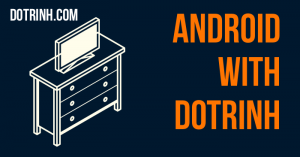

2 Comments